Description
In order to activate the product please follow below:
1. Go Here 2.
If your account isn’t logged into Norton yet, you’ll get a message asking for login details. Enter your email and password for Norton, then click Sign In.
3. If you do not have an account, click Create account, and then complete the sign-up process.
4. In the Install window, check if the product name matches what you want, then click Agree & Download.
5. To install a new product not shown in the list, type “Enter a Product Key,” followed by entering the key or PIN for downloading.
6. Choose one option based on your web browser. – For Internet Explorer: Click Run. – In Firefox or Safari, look for the download button in the upper right part of the screen; it’s usually labeled “Download. ” Once found, simply double-click the file you’ve downloaded. – On Chrome, click the file in the bottom-left corner twice. – Click Continue if the User Account Control window shows up. Read the written directions.
7. Your Norton product is now installed and activated.
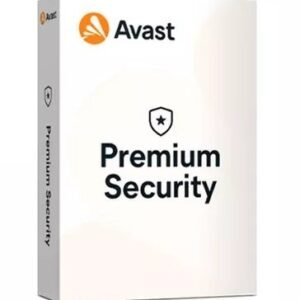 Avast Premium Security for 1 to 2 Years | Secure 1 to 10 Devices or Avast Ultimate for Windows for 1-Year (Up to 82% Off)
1 × $21.59
Avast Premium Security for 1 to 2 Years | Secure 1 to 10 Devices or Avast Ultimate for Windows for 1-Year (Up to 82% Off)
1 × $21.59 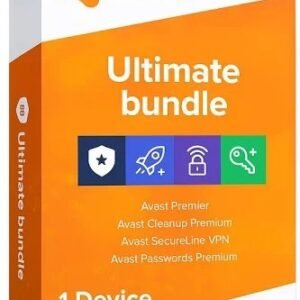 Genuine Avast Essential Business Security – 1 Year – 1 User (Digital Delivery)
1 × $25.55
Genuine Avast Essential Business Security – 1 Year – 1 User (Digital Delivery)
1 × $25.55 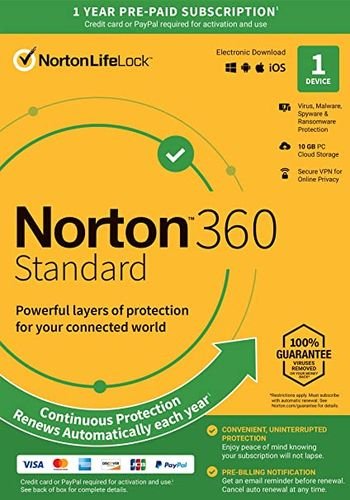
![Norton LifeLock Standard for 1 Adult, Windows, [ 1 Adult ]](https://youshopav.online/wp-content/uploads/2025/09/6918C021-62E7-43DE-BBF9BBC14EF5E77C_s7.jpg)

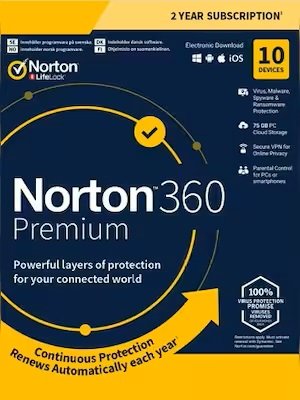
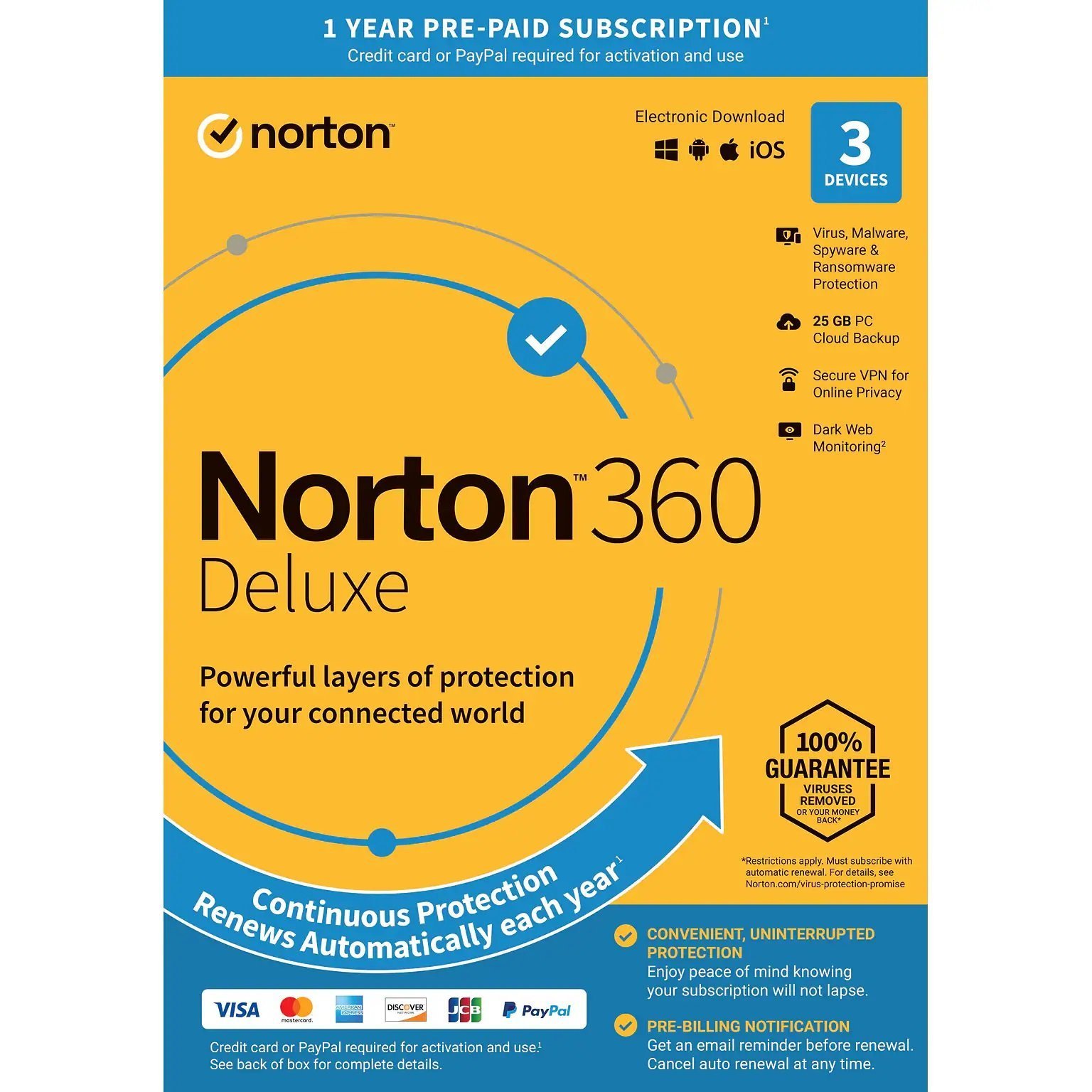

Reviews
There are no reviews yet.